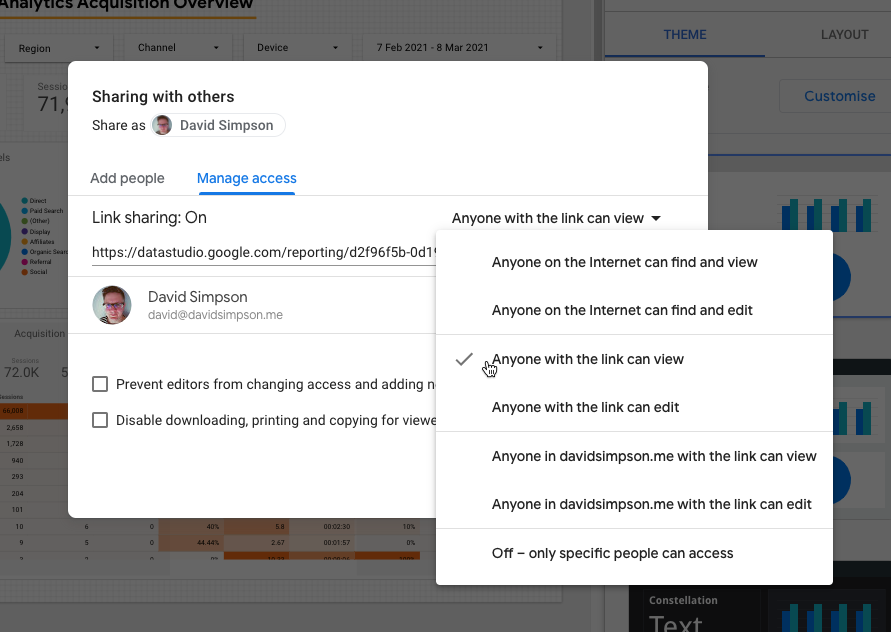Getting Started
We're delighted that you've chosen to get started with Looker Studio in Confluence
– formerly known as Google Data Studio in Confluence
This page will give you an overview of this app’s functionality.
Prerequisites
A subscription to Looker Studio.
Installation
Simply install the app from the Atlassian marketplace and then you are ready to go.
Usage
DEMO VIDEO COMING SOON
In Looker Studio
Select Embed report from the Share menu
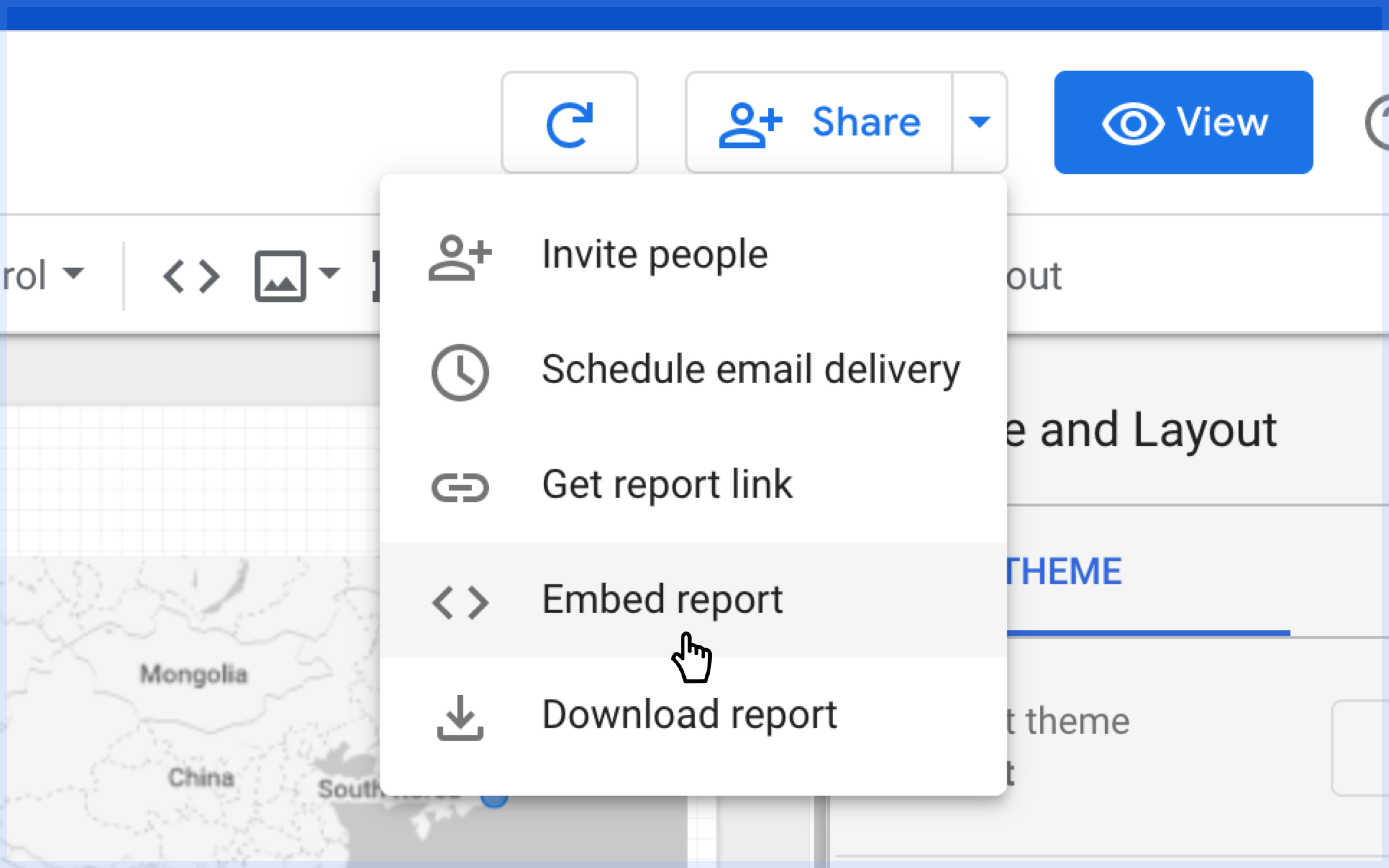
Copy the Embed URL
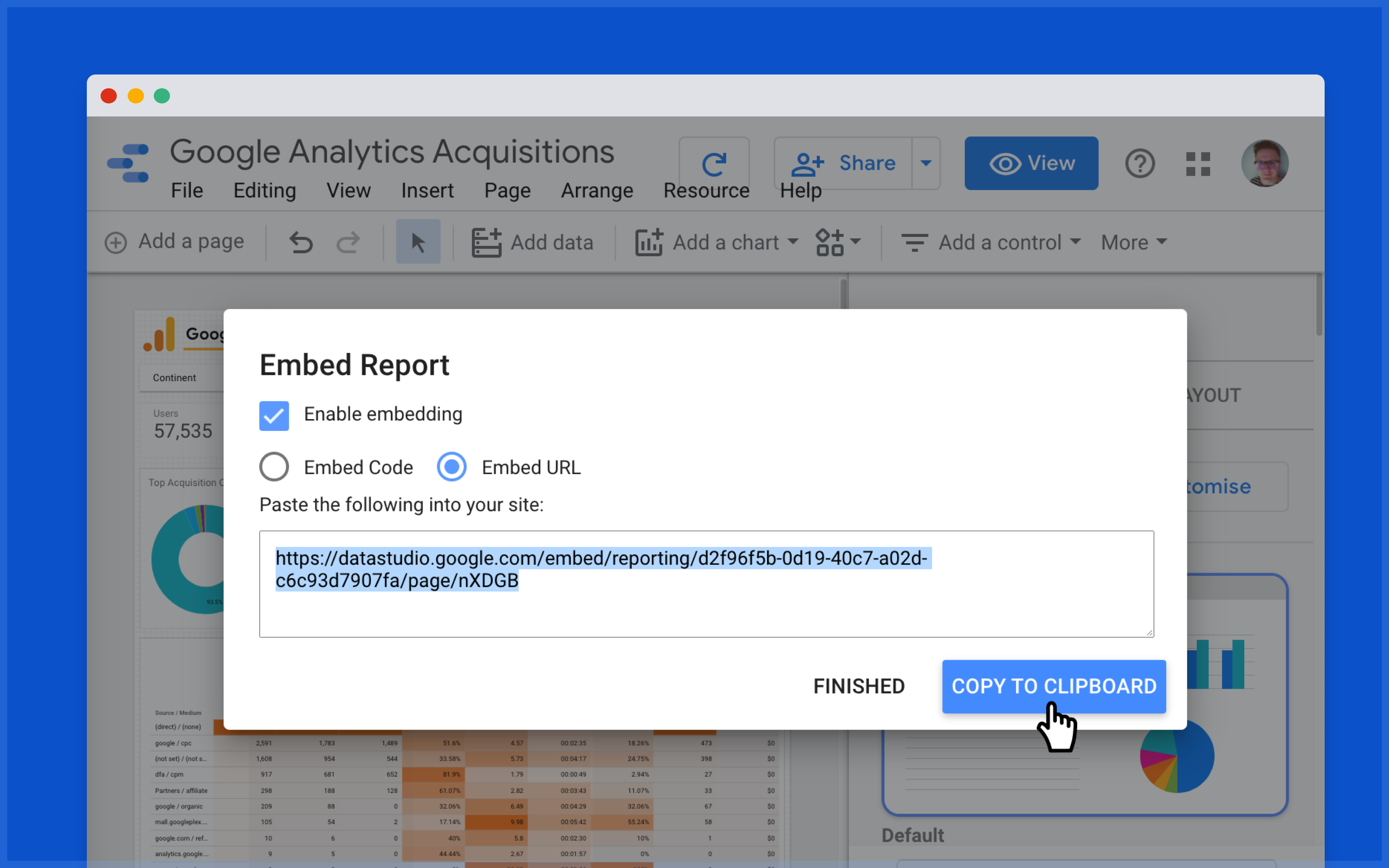
In Confluence
Having copied the URL from Looker, move to Confluence.
Paste the URL into the Confluence editor
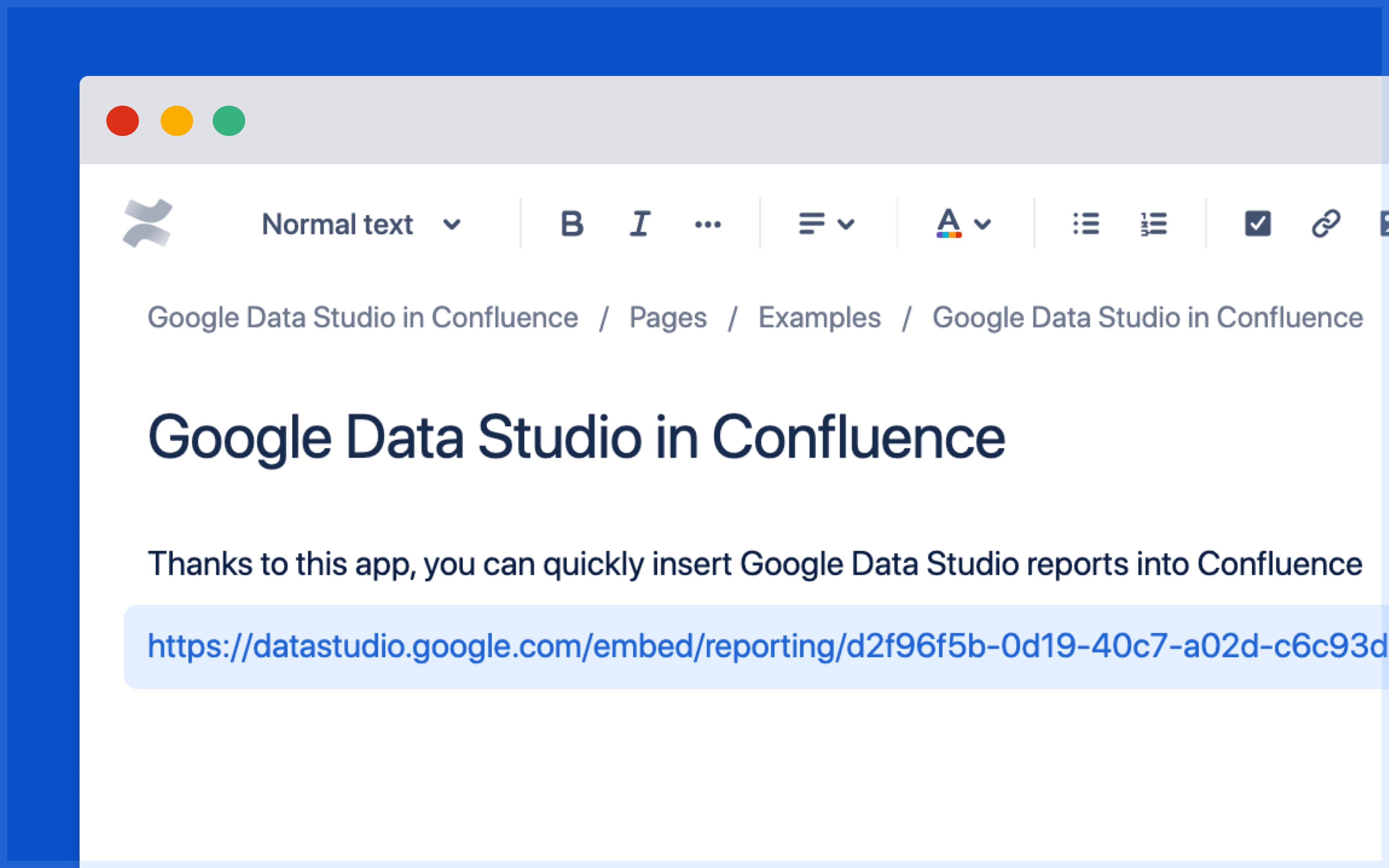
If needed, change the width and height of the macro
Publish the Confluence page
Advanced configuration of Confluence macros
Adjust the width and height as required
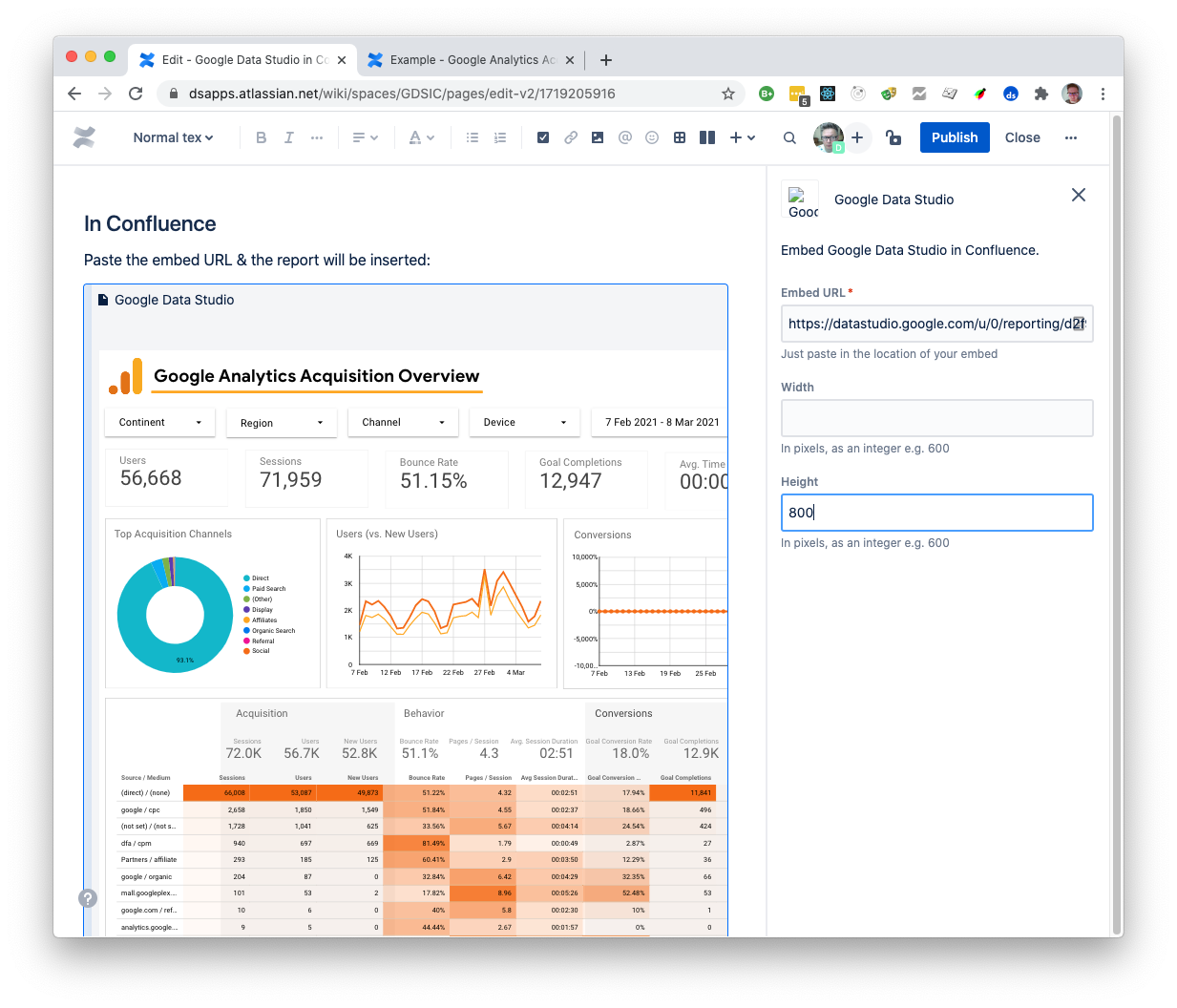
Permissions
In Looker Studio, you can also manage who has permission to access the report.
Select Share from the top menu
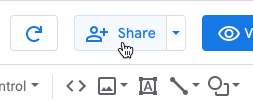
In Manage access, choose the level of access