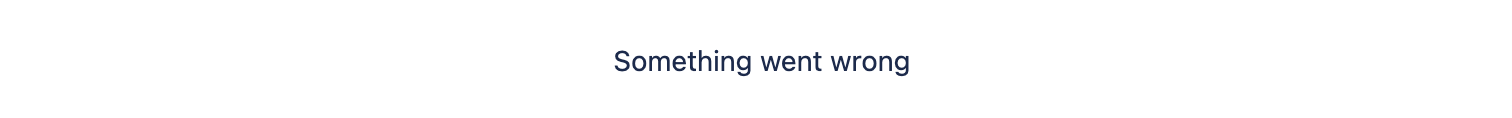Example Report - incorrect URL/web address
Type /goo into the Confluence editor and select Looker Studio / Google Data Studio
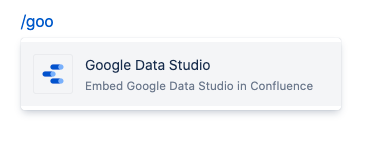
Click on the edit icon
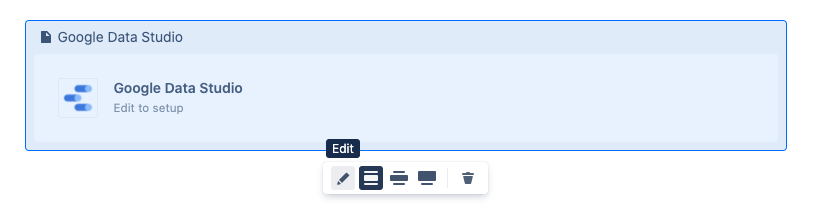
Then add a URL in the macro parameters:
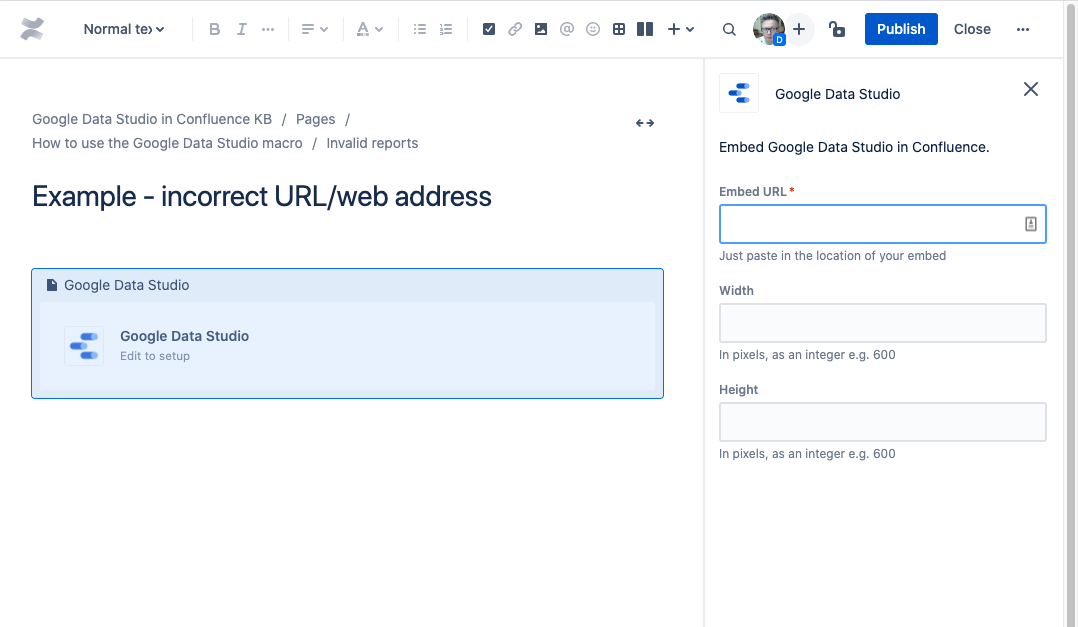
If the URL is not for a valid Looker Studio report, and does not start with https://lookerstudio.google.com/ or https://datastudio.google.com/ then you will see the following:
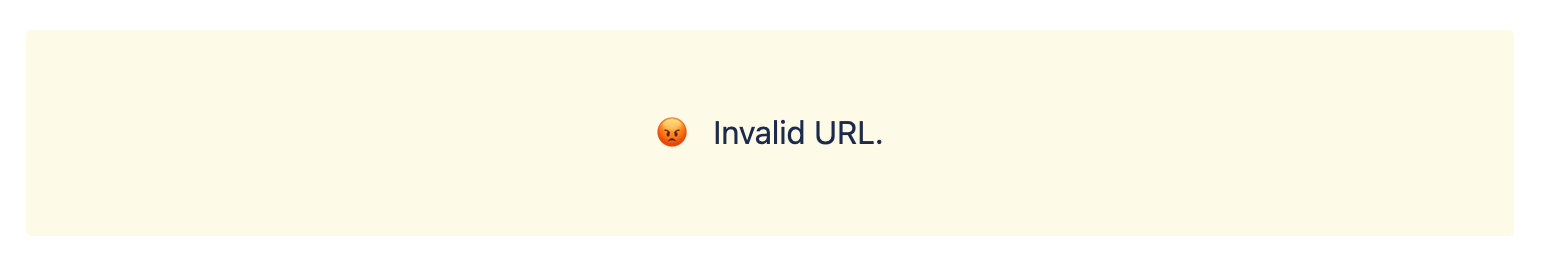
If you go further and don’t even use a valid URL, then you get this: