Some of my Safari users are not being tracked
This is an unfortunate part of how the Atlassian Connect framework works, running code in an iframe on a completely different domain to your Confluence Cloud instance.
When Safari has “Prevent cross-site tracking” enabled, it prevents an iframe on another domain from using third-party content providers from sharing information.
This can a good thing when the cross-site tracking is used by advertising networks to track your behaviour across multiple site. However, in this case, it prevents the ability of our app to send tracking data to Google Analytics on your behalf.
Workarounds
Use another browser
Ask your users to use any of the other browsers which Confluence supports such as…
Update your Safari settings
If the your users uncheck the “Prevent cross-site tracking” setting, then Google Analytics tracking will work correctly.
From the Safari menu, choose Preferences… (or keyboard shortcut ⌘ + ,)
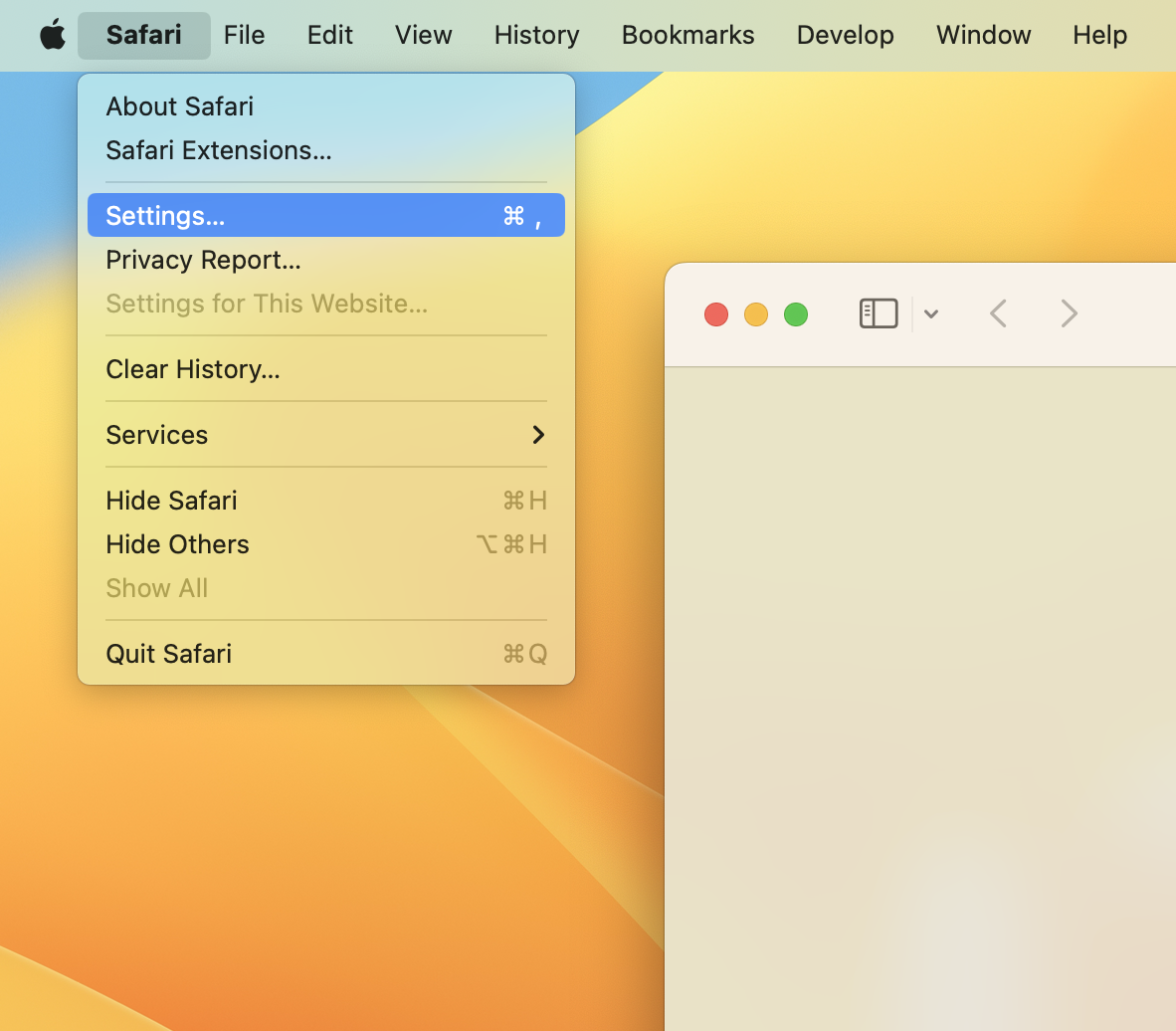
Then select Privacy and uncheck Website tracking: Prevent cross-site tracking

